Being a popular gaming company, Activision has some rules as well against spammers, hackers, and phishers who try illegal ways of spoiling the fun for everyone. Banning accounts for rule violations is a good thing about Activision. It gets frustrating, though, when your account becomes unavailable for no apparent reason. Unbanning your account is still possible, even if you follow all the rules and guidelines. To help you unban your account, we have written this detailed step-by-step guide on writing a successful Activision ban appeal to continue your gaming fun without any restrictions.
Can You Unban Your Activision Account?
Activision takes their multiplayer banning pretty seriously, and since every case is unique, it all depends on the reasons and timing of the ban. That being said, we cannot promise a uniform approach to all cases. However, you might be able to have your account unbanned if you applied for an appeal through ‘support’ and were indeed banned for the reasons listed below.
- Your activity and nature of behavior while contacting Activision support.
- The reason or state of your ban.
- The severity of the ban’s accusation imposed on your account.
- Your Activision account’s history.
Your Activision account can get a temporary or permanent ban, depending on the clause of infringement you perform on the Activision Terms and Conditions. To unban your account, you have to write an effective Activision Ban Appeal stating the reasons if you got banned by mistake or anything like that.
In certain cases, depending on the nature of the violation, the prohibition may be lifted. For example, if you feel that your ban was unfairly imposed or that it was due to in-game cheating. You have the option to file an appeal in order to have it lifted. Having said that, there is a zero-tolerance policy regarding the dissemination of extremely poisonous content, and once banned, there is no turning back, according to Activision’s regulations and policies.
How to Submit the Activision Ban Appeal?
The process of submitting a successful Activision ban appeal is similar to getting unbanned from the Call of Duty Games. Here are the steps you need to follow to get your account Activision account unbanned.
- Login to your banned Activision account via their official support website(https://support.activision.com/options). The login process may vary, depending on the type of platform you’re on. For example, PlayStation, Xbox, or PC. The default login page redirects to Activision.com.
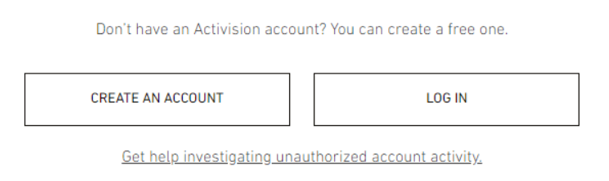
- Once you have logged in to your account, select the game you’ve been banned for.
- The next step is to select the platform you were using when your account was banned, be it Xbox, PlayStation, PC, or another. Just so you know, Activision won’t guess what kind of device you’re using to log in; you’ll have to pick one, like in the example below.
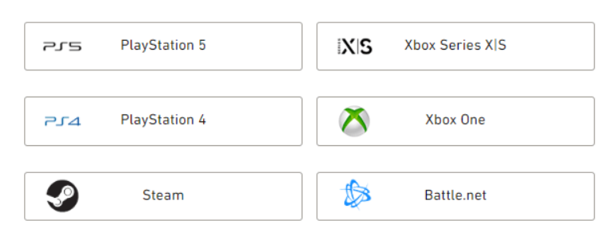
- Now select the nature of your ban from the list shown to you on the Activision platform. It is best to pick the one that relates to your issue the most. To lift the Activision ban, it’s recommended to select ‘Security and Enforcement.’

- Next, you have to select ‘Appeal a Ban‘ and then click ‘Continue‘ to check in with the terms and conditions of the Activision website and ensure that you agree with them.
- Finally, you get to the section where you have to enter your account details and submit the complete story of how or why you got banned on the page featured below.
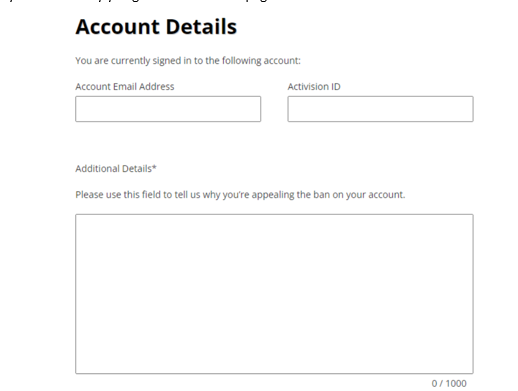
How Do You Write a Successful Activision Ban Appeal?
Gathering all the events that occurred prior to the ban’s imposition should be your first consideration. Recall your memory to create the story of activities that happened during the ban. Include the specific game you were playing at the time of your suspension, the date of your ban, and the reason for your suspension in your appeal.
You should mention the platform or clarify if your ban was due to an unintentional action on your part or your colleagues. While writing an appeal, make sure to remain polite and show courtesy. It’s better to be straightforward and submit your issue in a requesting manner to show that you are regretful of what happened. Finally, when you have written your case, click the ‘Submit’ button to send your ban support ticket to Activision.
What Happens After the Activision Ban Appeal Has Been Submitted?
After submitting the appeal, wait until you receive an email from Activision support. The email will give you an update on the ticket submission and the progress of your case. After you successfully submit your ban ticket, here is the email that the support executive will send you.
The Anti-cheating system of Activision will become active on your account after your ban investigation begins. Another thing you’ll probably notice throughout your Activision ban appeal is that their Customer Support will say they don’t have the ability to reverse bans. While this may be true for specific areas within their organization, they do have a “Hacks” team that can and does remove bans when necessary.
To Wrap Up
While submitting the Activision Ban appeal, bear in mind that if your ban was due to significant toxicity, mourning, fraudulent purchases, or interfering with the game’s programming, insisting on or filing several ban appeals will get you nowhere. Activision has a zero-tolerance policy towards any of these infractions. Thus, your odds of having your ban overturned are little to none. We hope this guide was helpful in assisting you in beginning the processing of your Activision account recovery.
FAQs:
Can my account get banned without a warning?
Yes. Your Activision account can get banned without any warning.
Is there a deadline for the Activision Ban Appeal?
No. There’s no official deadline for Activision Ban Appeal. However, you should appeal as soon as possible.
Do I need my Activision ID for this appeal?
Yes. Your Activision ID is necessary for this appeal.
What tone should I use in my appeal?
You should use a professional and respectful tone in your ban appeal.
Can I use someone’s help to write my appeal?
Absolutely. You can ask someone else to write your appeal. However, you will have to submit it through your ID.

